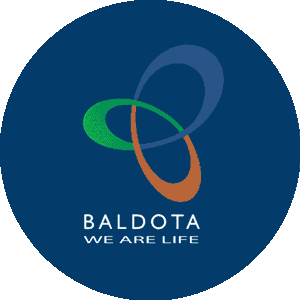Group Digital Transformation
Baldota Group Digital transformation refers to the impactful change that occurs when we integrate digital technologies in all our activities and processes. This largely enhances and streamlines functioning, engagement with partner ecosystems, our business & revenue models. We can fulfill our goals through economies of scale achieved through digital transformation.
By applying the best-in-class digital strategies in process, operations, customer expectations and experience, Baldota and MSPL have realized multiple benefits from digital transformation like time and cost savings on a monumental scale. Our fully-digitized companies, employees, customers, all benefit from increased flexibility, disruptive technology, and shattered silos.
We Baldota Group have adopted and standardized best practices and strategies in digital transformation. It is necessary for us to adapt to changes in vendor, and consumer expectations, societal upheavals, and industry disruptors.To make our businesses more customer-focused, and pursue new opportunities, and remain competitive, we have adopted digitization across the group. We have successfully migrated from SAP ECC to S4HANA 2020.
Key Advantages of Digital Transformation
At Baldota and MSPL, key benefits of digitalization realized are:- Enhanced resource management and productivity
- Agility of processes in an established digital culture
- Transparency and ease of new client acquisition, retention
- Expansion of the company's global footprint
- Enhanced productivity, revenue, and overall profitability
- Improved Supply Chain Management and Decision-Making
- Superior operational model
- Adaptability and flexibility at the workplace
- Flexible governance mindset
Digital Users- Cyber Security Guidelines
Guidelines for digital users of Baldota websites
Be alert & Think twice
Before clicking links, downloading files, visiting websites, or responding to emails or phone calls, be cautious and think twice. Many cyberattacks can be averted if you consider your actions and their consequences.
Be wary of phishing attacks
Be wary of emails or phone calls requesting "now action," "click here," or personal information. Free software downloads should be avoided, links should be checked to ensure they go to a trustworthy site before clicking, and you should never respond to letters seeking your account and password. Don’t open emails that you're not sure about. Emails that appear to be suspicious should be reported to Email: itsecurity@baldota.co.in
Use 2-factor authentication (2FA) like OTP for all business applications
This extra layer of security forces you to validate your identity twice before you can access your account, which can safeguard your email from being hacked. hijacked or rerouted pay check Recommend using secure file sharing methods provided by the company. Free sharing solutions from other parties should be avoided.
Create and periodically change strong passwords
Create a lengthy password with a combination of uppercase and lowercase letters, numerals, and special characters, and update it on a frequent basis. Use different passwords for each site, and save your passwords with a password manager like LastPass. Also, don't give out your password to anyone.
Auto Lock your devices when not in use:
Always keep an eye on your electrical devices. Password-protect your phone or tablet, and log out or lock your computer every time you leave it.
Keep all operating systems and software up to date with patch update
Patch updates should be used to keep all operating systems and programmes up to date; check with your IT support employees to make sure your work PC is set to install updates automatically. Use anti-virus and anti-malware software that is up to date. Repeat the process on your home computer and mobile devices, and restart them on a regular basis to allow them to complete the upgrade.
Limit access and limit activities on public Wi-Fi
Never use public Wi-Fi for online financial transactions; instead, connect to the FSU Secure network. Use a VPN to protect your remote connections. To securely access the internet while travelling, use your cell phone network or a virtual private network (VPN). If you must use a public network, be sure it is secure and don't access sensitive data.
Back up your Computer device
Consult your unit's IT support staff to ensure that a strategy for regularly backing up your files and data is in place. THE COMPANY'S SHARED DRIVE SERVER STORAGE IS AVAILABLE TO USERS. In any case, regular backups will protect you from losing all of your work or study if you are victimised by ransomware.
Protect personal information
Unless absolutely required, do not save any personally identifying information on your computer, such as employee Aadhar numbers, PAN credit card details, or PINs.
Attend company IT workshops and IT security awareness Programs
Free cybersecurity awareness workshops are available. Visit the BNest portal security awareness training films from time to time, and go through the intranet site for presentations from the IT staff on cybersecurity end user recommendations.
For any IT Support write to ithelpdesk@mspllimited.com